Microsoft Copilot for Developers Certification Course
Master AI-powered coding with the Microsoft Copilot for Developers Certification Course. Learn installation, code generation, refactoring, testing, and workflow integration with hands-on labs. Enhance productivity and streamline development with AI-driven automation. Enroll now!




Duration
Students
Mode
Batch Starts
Course Overview
Master AI-Driven Coding with Microsoft Copilot – Certification Course
The Microsoft Copilot for Developers Certification Course is designed to help developers harness the power of AI-driven coding assistance. This course provides a comprehensive understanding of Microsoft Copilot, including its installation, configuration, advanced features, and integration into development workflows. Learners will explore Copilot’s capabilities for code generation, refactoring, testing, and collaboration while understanding best practices for ethical AI usage, troubleshooting, and productivity optimization. Through hands-on labs and real-world scenarios, participants will gain practical experience to maximize Copilot’s efficiency in software development. This course is ideal for software engineers, developers, DevOps professionals, and IT teams looking to integrate AI-driven automation into their workflows.
Certification
Key Features
Course Curriculum
5 modules • 20 lessons
Skills You'll Master
Installing and configuring Microsoft Copilot in various IDEs
Generating and refining code using AI-powered suggestions
Implementing advanced Copilot techniques for refactoring and testing
Integrating Copilot into Git workflows and CI/CD pipelines
Leveraging Copilot for code review and debugging
Ethical and responsible AI usage in software development
Troubleshooting Copilot issues and optimizing productivity
Course Highlights
Our curriculum is designed by industry experts to ensure you master the skills that matter most.
Learning Outcomes
Industry-Recognized Certification

Professional Certificate
Earn a prestigious industry-recognized certification upon completion. This credential validates your expertise and can be shared directly on LinkedIn and other professional platforms.
Globally Recognized
Accepted by leading employers worldwide
Digital Verification
Includes QR code and secure verification link
Career Advancement
Proven to increase job opportunities and salary potential
93% of our certified students reported career advancement within 6 months
Enrollment Details
Limited Time Offer - Enrollment closes in 3 days!
Flexible Payment Options
We have partnered with the following financing companies to provide competitive finance options at as low as 0% interest rates with no hidden cost.

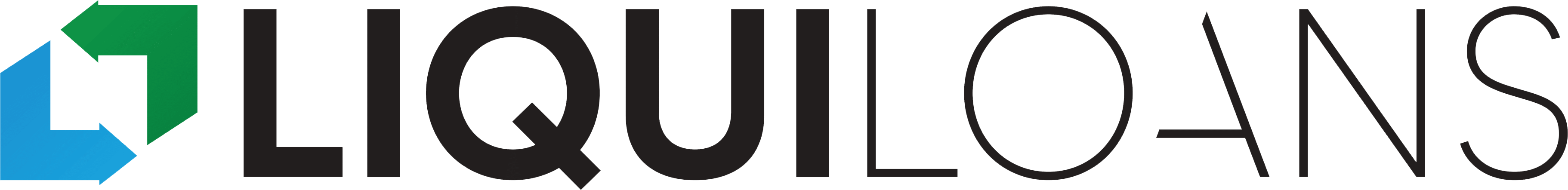
Get Personalized EMI Options
Speak with our finance experts to find the best payment plan for your needs.
Program Criteria
Our carefully designed selection criteria ensure that you'll get the most out of this transformative learning experience.
Prerequisites
What you need to begin your journey
Basic understanding of Microsoft technologies.
Familiarity with cloud computing concepts.
Proficiency in using operating systems such as Windows.
Knowledge of fundamental programming concepts is beneficial but not required.
Access to a computer with internet connectivity for online learning activities.
Eligibility Criteria
Who this program is designed for
IT professionals
Software developers
System administrators
Cloud architects
Business analysts
Technology enthusiasts interested in expanding their knowledge of Microsoft solutions.
98%
Completion Rate
24/7
Learning Support
15k+
Students Enrolled
4.9/5
Student Rating
Why Join This Programs?
Discover the unique advantages that make our program the perfect choice for your future
Mastery of Microsoft Technologies
Industry-Recognized Certification
Career Advancement
Increased Earning Potential
Improved Job Performance
Frequently Asked Questions
Still have questions? Contact our support team